16-十六、Git 查看提交历史 – git log
在使用 Git 提交了若干更新之后,又或者克隆了某个项目,想回顾下提交历史,我们可以使用 git log 命令查看。
针对我们前一章节的操作,使用 git log 命令列出历史提交记录如下:
$ git log
commit 88afe0e02adcdfea6844bb627de97da21eb10af1
Merge: 14b4dca d7e7346
Author: penglei penglei@ycbbs.cn
Date: Sun Mar 1 15:03:42 2015 +0800
Merge branch 'change_site'
Conflicts:
test.txt
commit 14b4dcadbdc847207651d5a9fae0d315057f346e
Author: penglei penglei@ycbbs.cn
Date: Sun Mar 1 14:53:15 2015 +0800
新增加一行
commit d7e734640da06055e107eaf29cf350b3f1de1c2c
Author: penglei penglei@ycbbs.cn
Date: Sun Mar 1 14:48:57 2015 +0800
changed the site
commit 556f0a0637978097b82287ac665a717623b21f3f
Author: penglei penglei@ycbbs.cn
Date: Sun Mar 1 14:40:34 2015 +0800
removed test2.txt
我们可以用 --oneline 选项来查看历史记录的简洁的版本。
$ git log --oneline
afe0e Merge branch 'change_site'
b4dca 新增加一行
d7e7346 changed the site
f0a0 removed test2.txt
e082b7 add test2.txt
f add test.txt
fc7e7 test comment from w3cschool.cc
这告诉我们的是,此项目的开发历史。
我们还可以用 --graph 选项,查看历史中什么时候出现了分支、合并。以下为相同的命令,开启了拓扑图选项:
$ git log --oneline --graph
* 88afe0e Merge branch 'change_site'
|\
| * d7e7346 changed the site
* | 14b4dca 新增加一行
|/
* 556f0a0 removed test2.txt
* 2e082b7 add test2.txt
* 048598f add test.txt
* 85fc7e7 test comment from w3cschool.cc
现在我们可以更清楚明了地看到何时工作分叉、又何时归并。
你也可以用 ‘--reverse‘参数来逆向显示所有日志。
$ git log --reverse --oneline
fc7e7 test comment from w3cschool.cc
f add test.txt
e082b7 add test2.txt
f0a0 removed test2.txt
d7e7346 changed the site
b4dca 新增加一行
afe0e Merge branch 'change_site'
如果只想查找指定用户的提交日志可以使用命令:git log --author , 例如,比方说我们要找 Git 源码中 Linus 提交的部分:
$ git log --author=Linus --oneline -5
b50f3 Move 'builtin-*' into a 'builtin/' subdirectory
bb7256 make "index-pack" a built-in
d027 make "git pack-redundant" a built-in
b532581 make "git unpack-file" a built-in
dd51 make "mktag" a built-in
如果你要指定日期,可以执行几个选项:--since 和 --before,但是你也可以用 --until 和 --after。
例如,如果我要看 Git 项目中三周前且在四月十八日之后的所有提交,我可以执行这个(我还用了 --no-merges 选项以隐藏合并提交):
$ git log --oneline --before={3.weeks.ago} --after={2010-04-18} --no-merges
e2d Git 1.7.1-rc2
d43427d Documentation/remote-helpers: Fix typos and improve language
a36b Fixup: Second argument may be any arbitrary string
b6c8d2d Documentation/remote-helpers: Add invocation section
ce4f4e Documentation/urls: Rewrite to accomodate transport::address
b84e9 Documentation/remote-helpers: Rewrite description
aa87e Documentation: Describe other situations where -z affects git diff
bc694 rebase-interactive: silence warning when no commits rewritten
db2c t3301: add tests to use --format="%N"
更多 git log 命令可查看: http://git-scm.com/docs/git-log
希望读者能够给小编留言,也可以点击[此处扫下面二维码关注微信公众号](https://www.ycbbs.vip/?p=28 "此处扫下面二维码关注微信公众号")
看完两件小事
如果你觉得这篇文章对你挺有启发,我想请你帮我两个小忙:
- 把这篇文章分享给你的朋友 / 交流群,让更多的人看到,一起进步,一起成长!
- 关注公众号 「方志朋」,公众号后台回复「666」 免费领取我精心整理的进阶资源教程

本文著作权归作者所有,如若转载,请注明出处
转载请注明:文章转载自「 Java极客技术学习 」https://www.javajike.com

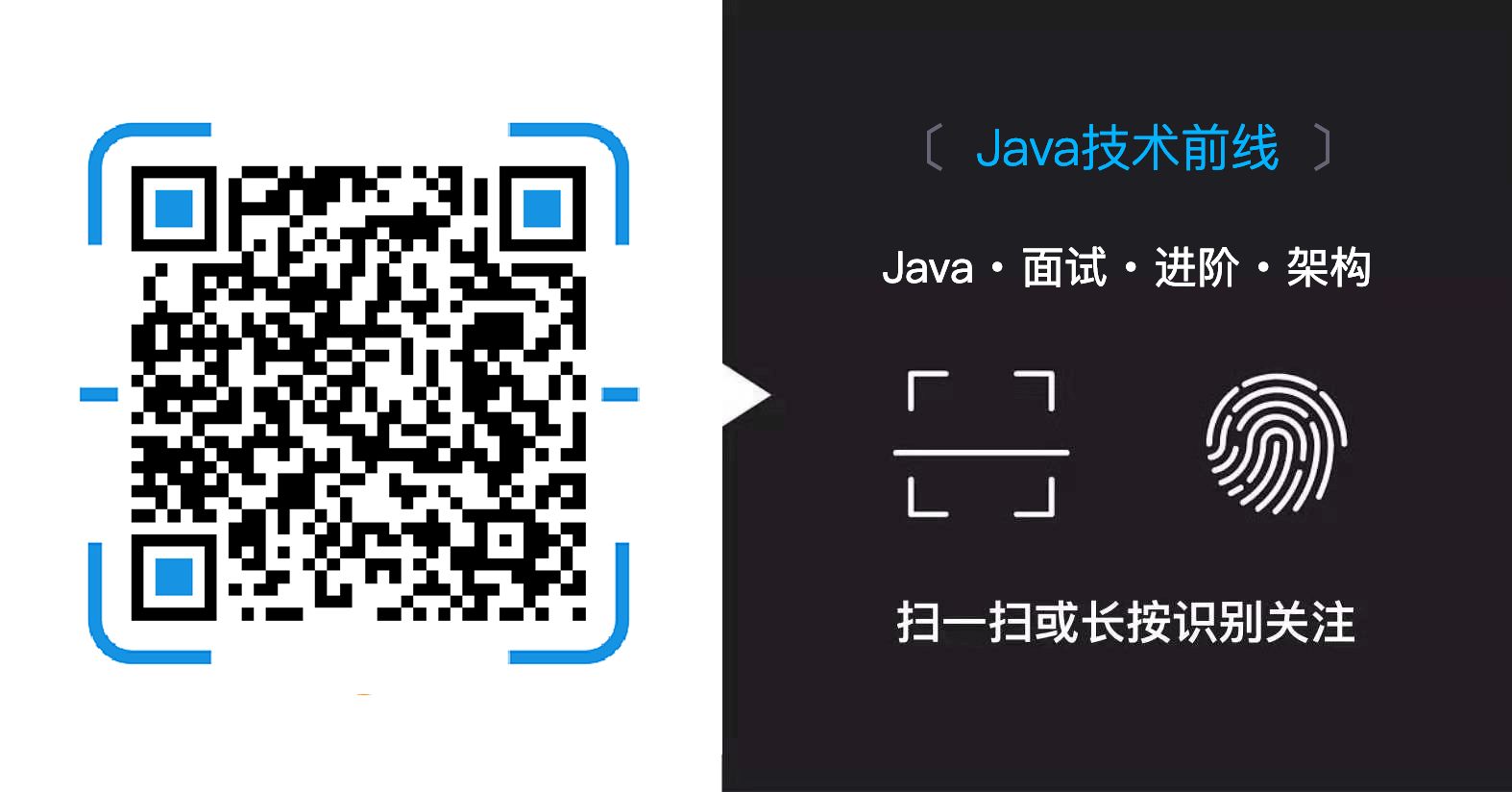 微信扫一扫
微信扫一扫