8. kafka分区
分区策略
构造KafkaProducer代码如下:
Properties props = new Properties();
props.put("bootstrap.servers", "10.0.55.229:9092");
props.put("key.serializer", "org.apache.kafka.common.serialization.StringSerializer");
props.put("value.serializer", "org.apache.kafka.common.serialization.StringSerializer");
// 定义分区策略(默认实现: org.apache.kafka.clients.producer.internals.DefaultPartitioner)
props.put("partitioner.class", "com.afei.kafka.KafkaCustomPartitioner");
kafkaProducer = new KafkaProducer<>(props);
属性partitioner.class就是决定消息如何分区的,默认实现类是DefaultPartitioner,源码注释如下:
The default partitioning strategy:
If a partition is specified in the record, use it;
If no partition is specified but a key is present choose a partition based on a hash of the key;
If no partition or key is present choose a partition in a round-robin fashion;
源码分析
在调用send()方法发送消息时,会调用如下代码选择分区:
int partition = partition(record, serializedKey, serializedValue, cluster);
partition()方法源码如下:
/**
* computes partition for given record.
* if the record has partition returns the value otherwise
* calls configured partitioner class to compute the partition.
*/
private int partition(ProducerRecord<K, V> record, byte[] serializedKey, byte[] serializedValue, Cluster cluster) {
Integer partition = record.partition();
// 如果构造的ProducerRecord指定了partition,则发送到指定的分区;否则调用partitioner选择一个分区。(如果通过参数partitioner.class指定了自定义分区实现则用其选择分区,否则用默认的DefaultPartitioner选择分区)
return partition != null ?
partition :
partitioner.partition(
record.topic(), record.key(), serializedKey, record.value(), serializedValue, cluster);
}
DefaultPartitioner即默认分区选取策略的源码如下:
public class DefaultPartitioner implements Partitioner {
private final ConcurrentMap<String, AtomicInteger> topicCounterMap = new ConcurrentHashMap<>();
@Override
public void configure(Map<String, ?> configs) {
}
/**
* Compute the partition for the given record.
*
* @param topic The topic name
* @param key The key to partition on (or null if no key)
* @param keyBytes serialized key to partition on (or null if no key)
* @param value The value to partition on or null
* @param valueBytes serialized value to partition on or null
* @param cluster The current cluster metadata
*/
@Override
public int partition(String topic, Object key, byte[] keyBytes, Object value, byte[] valueBytes, Cluster cluster) {
// 得到topic所有的分区信息
List<PartitionInfo> partitions = cluster.partitionsForTopic(topic);
// 得到topic分区数量
int numPartitions = partitions.size();
// 如果发送的消息ProducerRecord没有key的话
if (keyBytes == null) {
// 得到topic对应的值,由值的计算方式(counter.getAndIncrement())可知,每个topic下每个客户端采取轮询策略往分区中写入消息
int nextValue = nextValue(topic);
List<PartitionInfo> availablePartitions = cluster.availablePartitionsForTopic(topic);
// 如果有效的分区集合不为空,那么轮询有效的分区写入消息(即有效分区集合优先原则)
if (availablePartitions.size() > 0) {
int part = Utils.toPositive(nextValue) % availablePartitions.size();
return availablePartitions.get(part).partition();
} else {
// 如果有效的分区集合为空,那么轮询无效的分区(即全部分区)写入消息
// no partitions are available, give a non-available partition
return Utils.toPositive(nextValue) % numPartitions;
}
} else {
// 如果发送的消息ProducerRecord有key的话, 根据key的murmur2 hash结果对分区数量取模就是最终选择的分区(所以如果想让消息有序,只需给消息指定相同的key即可,有相同的key,就会有相同的hash值,就会选择相同的分区,同一个分区的消息又是有序的)
// hash the keyBytes to choose a partition
return Utils.toPositive(Utils.murmur2(keyBytes)) % numPartitions;
}
}
private int nextValue(String topic) {
// 每个topic对应不同的counter
AtomicInteger counter = topicCounterMap.get(topic);
if (null == counter) {
// 如果topic还从没没发过消息,或者客户端重启,那么counter为空,那么给这个topic初始化一个AtomicInteger
counter = new AtomicInteger(ThreadLocalRandom.current().nextInt());
AtomicInteger currentCounter = topicCounterMap.putIfAbsent(topic, counter);
if (currentCounter != null) {
counter = currentCounter;
}
}
return counter.getAndIncrement();
}
@Override
public void close() {}
}
通过设置相同key来保证消息有序性,这里可能还会有一点小小的缺陷。例如消息发送设置了重试机制,并且异步发送,消息A和B设置相同的key,业务上A先发,B后发。由于网络或者其他原因A发送失败,B发送成功;A由于发送失败就会重试且重试成功,这时候消息顺序B在前A在后,与业务发送顺序不一致。如果需要解决这个问题,需要设置参数
max.in.flight.requests.per.connection=1,其含义是限制客户端在单个连接上能够发送的未响应请求的个数。设置此值是1表示kafka broker在响应请求之前client不能再向同一个broker发送请求,这个参数默认值是5。官方文档说明如下,这个参数如果大于1,由于重试消息顺序可能重排:
The maximum number of unacknowledged requests the client will send on a single connection before blocking. Note that if this setting is set to be greater than 1 and there are failed sends, there is a risk of message re-ordering due to retries (i.e., if retries are enabled).
自定义
如过要自定义分区实现非常简单,只需要自定义类实现接口org.apache.kafka.clients.producer.Partitioner,并作如下配置即可:
props.put("partitioner.class", "com.afei.kafka.KafkaCustomPartitioner");
KafkaCustomPartitioner就是自定义实现类,假定分区策略如下:
分区要求至少5个,如果key以vip开头,表示是重要消息,重要消息在除了最后两个分区之外的分区中遍历寻找分区并写入;否则,表示是一般消息,一般消息只在最后两个分区中遍历寻找分区并写入;
分区实现的核心源码如下:
/**
* @author afei
* @version 1.0.0
* @since 2018年06月18日
*/
public class KafkaCustomPartitioner implements Partitioner{
/**
* 保存普通消息topic与其对应的编号(每次取编号时需要自增),通过编号能够得到目标分区
*/
private final ConcurrentMap<String, AtomicInteger> normalTopicCounterMap = new ConcurrentHashMap<>();
/**
* 保存重要消息topic与其对应的编号(每次取编号时需要自增),通过编号能够得到目标分区
*/
private final ConcurrentMap<String, AtomicInteger> importTopicCounterMap = new ConcurrentHashMap<>();
private static final int MIN_PARTITION_NUM = 5;
@Override
public int partition(String topic,
Object key, byte[] keyBytes,
Object value, byte[] valueBytes,
Cluster cluster) {
List<PartitionInfo> partitions = cluster.partitionsForTopic(topic);
int numPartitions = partitions.size();
// MIN_PARTITION_NUM即需求定义的要求的最小的分区数5
if (numPartitions< MIN_PARTITION_NUM){
throw new IllegalStateException("The num of partition must be greater than "+ MIN_PARTITION_NUM);
}
int index;
boolean vipMsg = keyBytes != null && new String(keyBytes).startsWith("vip");
int nextValue = this.nextValue(topic, vipMsg);
if (vipMsg) {
// 重要消息在除了最后两个分区之外的分区中遍历寻找分区并写入
index = Utils.toPositive(nextValue) % (numPartitions-2);
} else {
// 一般消息只在最后两个分区中遍历寻找分区并写入
index = Utils.toPositive(nextValue) % 2 + (numPartitions-2);
}
System.out.println("topic = "+topic+" ,index = "+index+" ,vip?"+vipMsg+", key = "+new String(keyBytes));
return index;
}
private int nextValue(String topic, boolean vip) {
AtomicInteger counter = vip? importTopicCounterMap.get(topic): normalTopicCounterMap.get(topic);
if (null == counter) {
counter = new AtomicInteger(0);
AtomicInteger currentCounter = vip? importTopicCounterMap.putIfAbsent(topic, counter): normalTopicCounterMap.putIfAbsent(topic, counter);
if (currentCounter != null) {
counter = currentCounter;
}
}
return counter.getAndIncrement();
}
@Override
public void close() {
}
@Override
public void configure(Map<String, ?> configs) {
}
}
作者:阿飞的博客
来源:https://www.jianshu.com/p/849e22317a7f
看完两件小事
如果你觉得这篇文章对你挺有启发,我想请你帮我两个小忙:
- 把这篇文章分享给你的朋友 / 交流群,让更多的人看到,一起进步,一起成长!
- 关注公众号 「方志朋」,公众号后台回复「666」 免费领取我精心整理的进阶资源教程


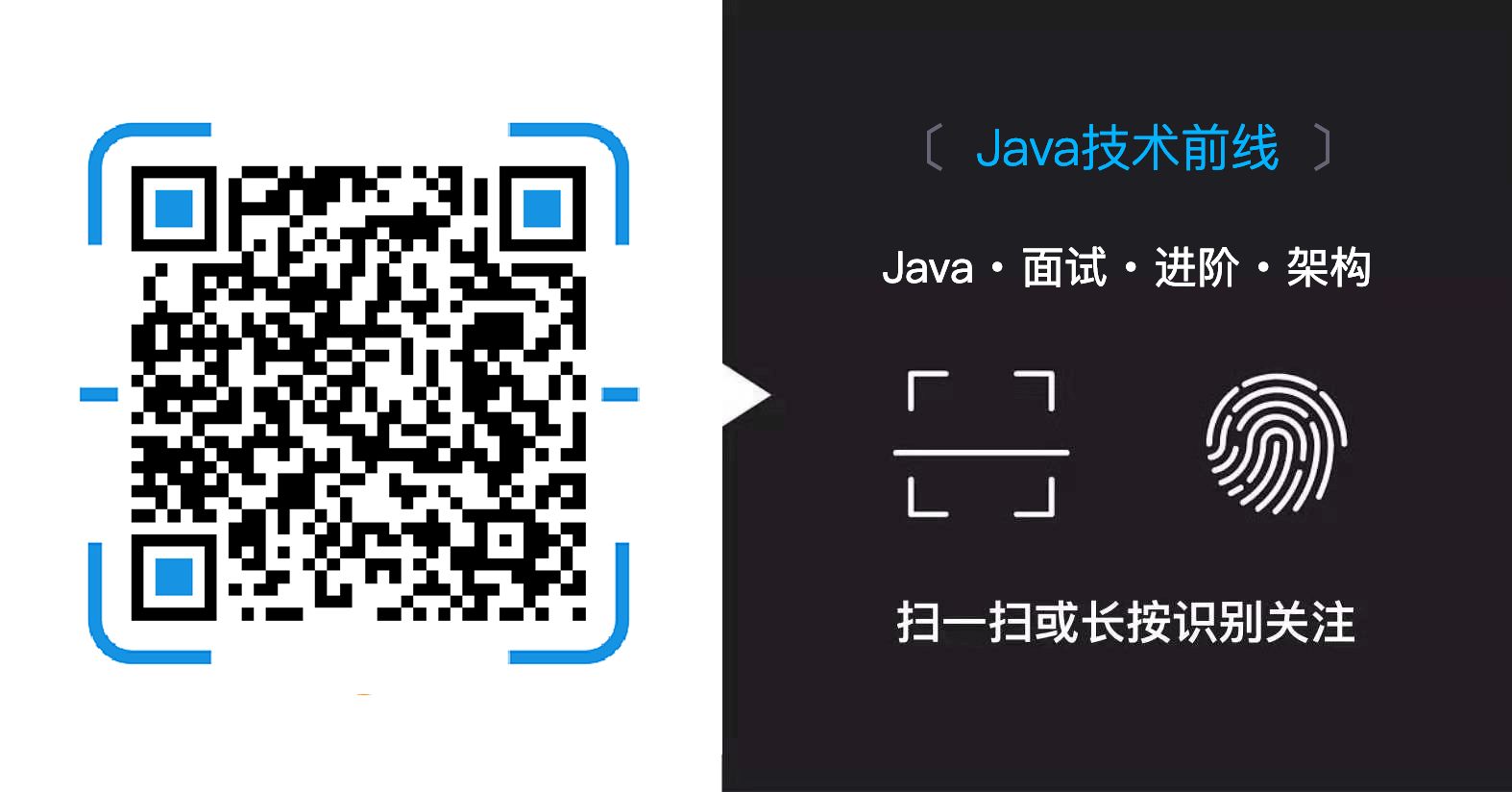 微信扫一扫
微信扫一扫